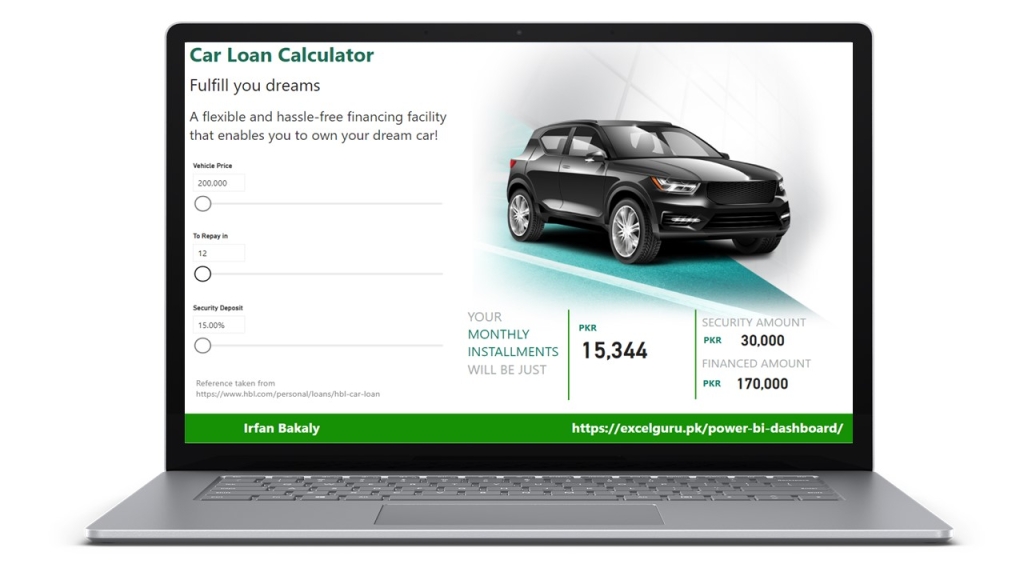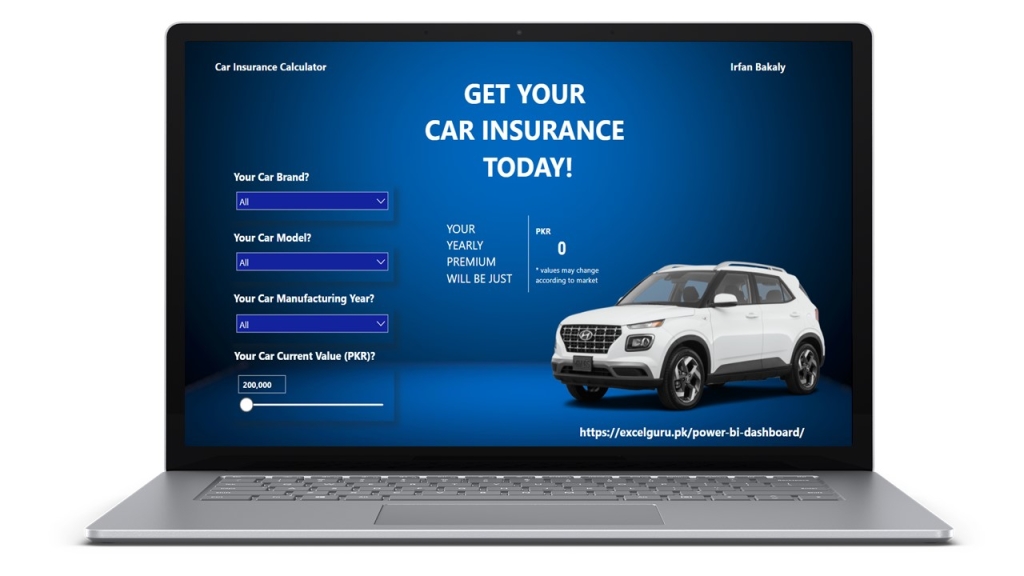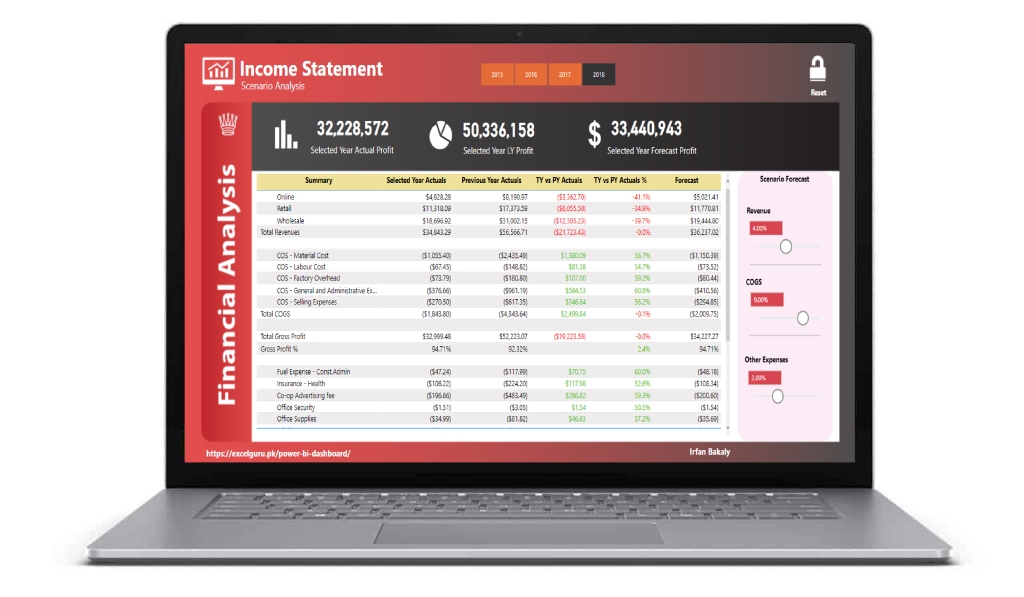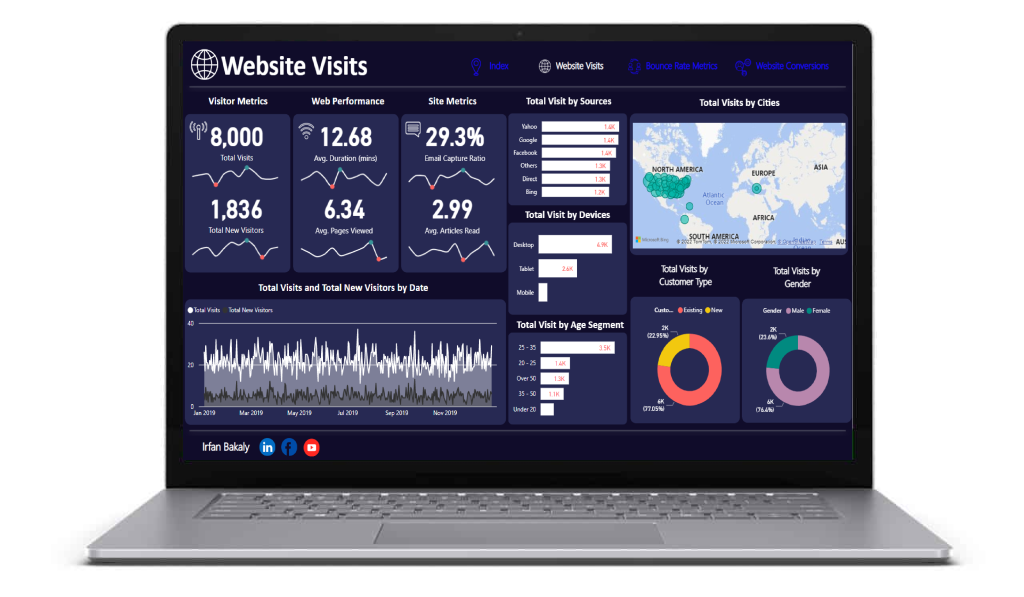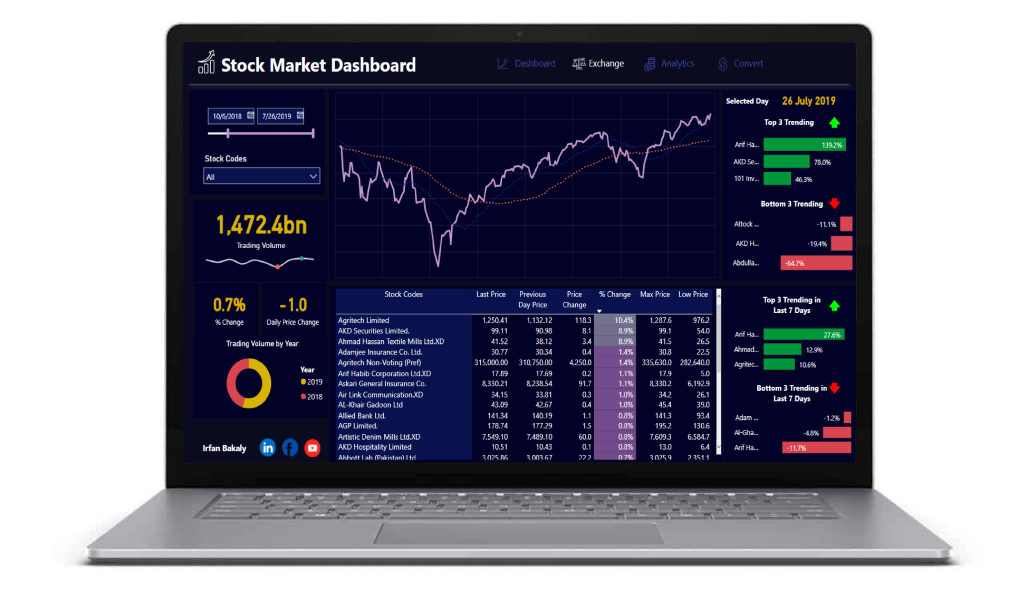Business intelligence (BI) solutions are designed to help businesses make informed decisions by providing them with data insights and analysis. One such BI solution is Power BI, developed by Microsoft. Power BI is a cloud-based platform that allows businesses to connect to, analyze, and visualize data from various sources, including spreadsheets, databases, and cloud applications.
One of the key features of Power BI is its data visualization capabilities. It offers a range of charts, graphs, and other visual tools to help businesses visualize and interpret data in a meaningful way. For example, businesses can use Power BI to create dashboards that display key performance indicators (KPIs) and other important metrics in real-time, enabling them to make quick and informed decisions.
Power BI also offers a range of data integration and analysis tools that allow businesses to connect to and analyze data from multiple sources. For example, businesses can use Power BI to pull data from Excel spreadsheets, SQL databases, and cloud-based applications like Salesforce and Google Analytics. This allows businesses to get a holistic view of their data and understand how different data sets are related to each other.
Need to discover the right BI solution for your business data?
Live Interaction – Click on any image below to interact with the solutions
Power BI also offers a range of collaboration tools that allow businesses to share data and insights with team members and stakeholders. For example, businesses can use Power BI to create reports and dashboards that can be accessed by multiple users and shared via email or social media. This allows businesses to easily share data insights with team members and stakeholders, enabling them to make informed decisions together.
In addition to its powerful data visualization and analysis tools, Power BI also offers a range of security features to ensure that data is kept safe and secure. For example, businesses can use Power BI to set access controls and permissions, ensuring that only authorized users can access data and insights.
Overall, Power BI is a powerful business intelligence solution that allows businesses to connect to, analyze, and visualize data from multiple sources, enabling them to make informed decisions and drive business growth. Whether you are a small business looking to analyze data from a few sources, or a large enterprise with complex data needs, Power BI can help you make sense of your data and drive business success.