SSIS, or SQL Server Integration Services, is a data integration platform that is used to extract, transform, and load data from various sources into a data warehouse or database. It is a powerful tool that allows businesses to automate data tasks and processes, improving efficiency and accuracy. SSIS enables users to create complex data pipelines, schedule data jobs, and monitor the progress of data tasks. It also offers a range of data transformation capabilities, including data cleansing, merging, splitting, and aggregating. With SSIS, businesses can easily move and integrate data from various sources, such as Excel, text files, databases, and more, into a centralized data repository.
SSIS

Learn How to Create Microsoft SQL Server Integration Services (SSIS) Packages From Scratch Step By Step
Extract, Transform and Load (ETL)
Course Duration & Payment Details
Days: Sundays Only
Timing: 02:00 to 05:00pm
Duration: 12 hours
Starting from: Sunday, 24 January 2021
Last date of registration: Friday, 15 January 2021
Actual Fee: 18000/- | Early bird discount: 9000/-
How to Pay: Online Payment
Bank: Habib Bank Limited
Title: Irfan
Account No: 0011557900292501 | PK02HABB0011557900292501
What You’ll Learn:
-
Learn Data Migration Techniques
-
Learn How to work with various DataFlow Transformations
-
Learn How to work with various ControlFlow Activities
-
Learn How to use Configuration Files
-
Learn How to make Dynamic SSIS Packages
- Learn How to work with WMI Tasks
- Learn How to use MSMQ to pass messages between Packages
- Learn How to improve the DB Performance by using Maintenance Plan Tasks
- Learn How to Implement CheckPoints
- Learn How to work with various Data Sources and Data Destinations
- Learn How to do Event Handling
Description
- SSIS is an enterprise-level Extract, Transform and Load (ETL) Development tool.
- SSIS is one of the most powerful applications for moving data in and out of various databases and files.
- This course provides developers with thorough knowledge in developing SSIS Packages with SQL Server 2016.
- In this course by development expert Kameswara Sarma Uppuluri, you’ll learn essential concepts that you need to know to build SSIS Packages from scratch.
- This course provides step-by-step walk-throughs and demos that you’re encouraged to practice along with to enhance the learning process.
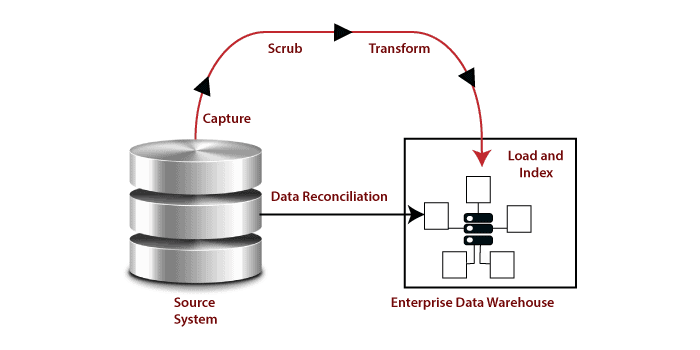
Microsoft SQL Server Integration Services (SSIS)
- Requirement of SSIS
- Introduction of SSIS
- Loading Data into SQL Server using SSIS
- Pipe Delimited, Comma Delimited, Tab Delimited, Multiple Text Files, Single & Multiple Excel files,
- Loading Data From SQL Table
- Text File, another SQL Table
- Connection Manager (Local and Global Connections)
- Using Multiple Data Flow Tasks
- Selecting Specific Columns & Manual Column Mapping
- For Loop Container
- Foreach Loop Container (Foreach Item Enumerator)
- Foreach Loop Container (ADO.NET Schema Rowset Enumerator)
- DataViewer (Enable Utilize, Disable Data Viewer)
- Automate Excel File Generation From SQL Data Using SSIS
- Load Multiple (Excel) Files and Archive them in a folder
- Execute SQL Task Result Set XML ResultSet
- Working with Import Export Wizard
- Capturing File Path and/or File Name you are loading data from without using Script Task
- Difference Between Control Flow Elements and Data Flow Elements
- Understanding Precedence Constraints
- Adding Derived columns using Derived Column Component
- Understanding Multicast Component
- Understanding Conditional Split Component
- Understanding Data Conversion Task
- Transformation
- Sort Transformation
- Remove Duplicates from data using Sort Transformation Task
- Data Merge & Transformation
- Union All Transformation
- Merge Join Transformation
- Aggregate Transformation
- Row Count Transformation
- Audit Transformation
- Raw Source and Raw Destination Component
- Expression Task
- Controlling Package Flow Using Execute SQL Task
- Bulk Insert Task
- Execute Process Task (Calling Batch File)
- Execute Process Task (Zipping a File)
- Execute Process Task (Unzipping a File)
- Execute Unzip and load files to a database table
- Understanding Expression Builder
- Lookup Transformation
- UPSERT (Update + Insert) Using Lookup Transformation
- UPSERT Working on Performance Improvement
- Working with File System Task
