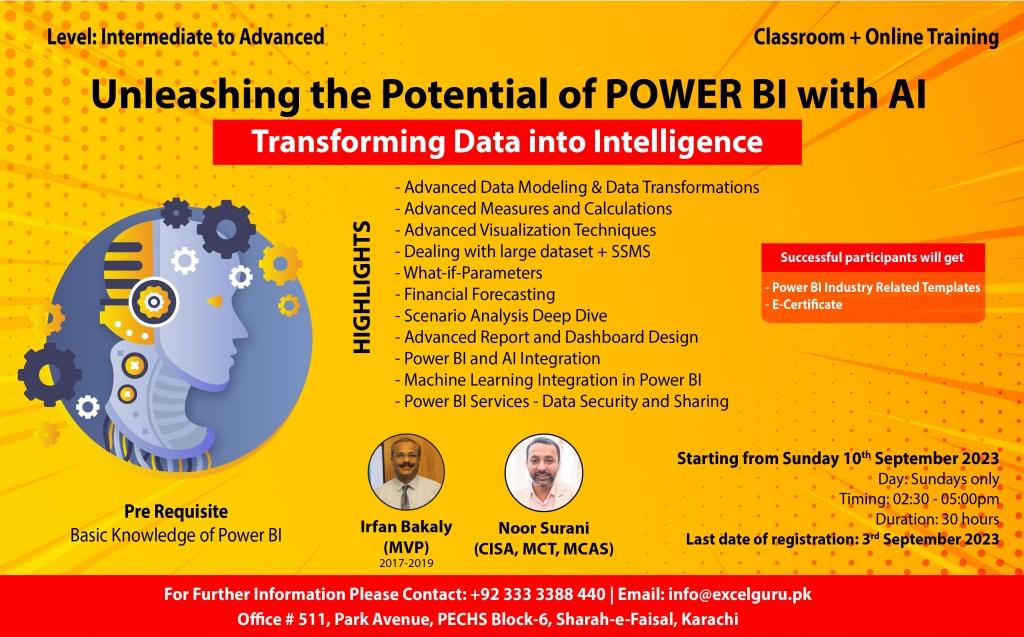Power BI Desktop, a powerful business intelligence tool by Microsoft, is already renowned for its user-friendly interface and robust capabilities. But by harnessing the potential of advanced learning techniques, you can supercharge your data analysis and reporting process.
One of the key advantages of advanced learning in Power BI Desktop is the ability to handle massive datasets with ease. Machine learning algorithms enable efficient data processing, transforming raw information into meaningful patterns and trends. This opens up a new realm of possibilities for data-driven decision-making.
Moreover, advanced learning empowers you to discover hidden relationships within your data. With the help of predictive analytics, you can forecast future trends and identify potential opportunities or risks. By leveraging this invaluable foresight, you can make well-informed strategic choices that lead to business success.
Another standout feature of advanced learning in Power BI Desktop is its enhanced data visualization capabilities. With access to sophisticated algorithms, you can create compelling visualizations that go beyond basic charts and graphs. Interactive dashboards and reports provide a dynamic platform for exploring data from various angles, making data-driven storytelling a breeze.
Furthermore, advanced learning allows for automatic data cleansing and transformation, significantly reducing the time spent on manual data preparation. This means you can focus more on analyzing insights and less on mundane data manipulation tasks.
Embracing advanced learning in Power BI Desktop also empowers business users to be more independent in their data analysis. With user-friendly machine learning tools, you don’t need to be a data scientist to unlock valuable insights. Anyone can unleash the full potential of their data and contribute to informed decision-making within the organization.